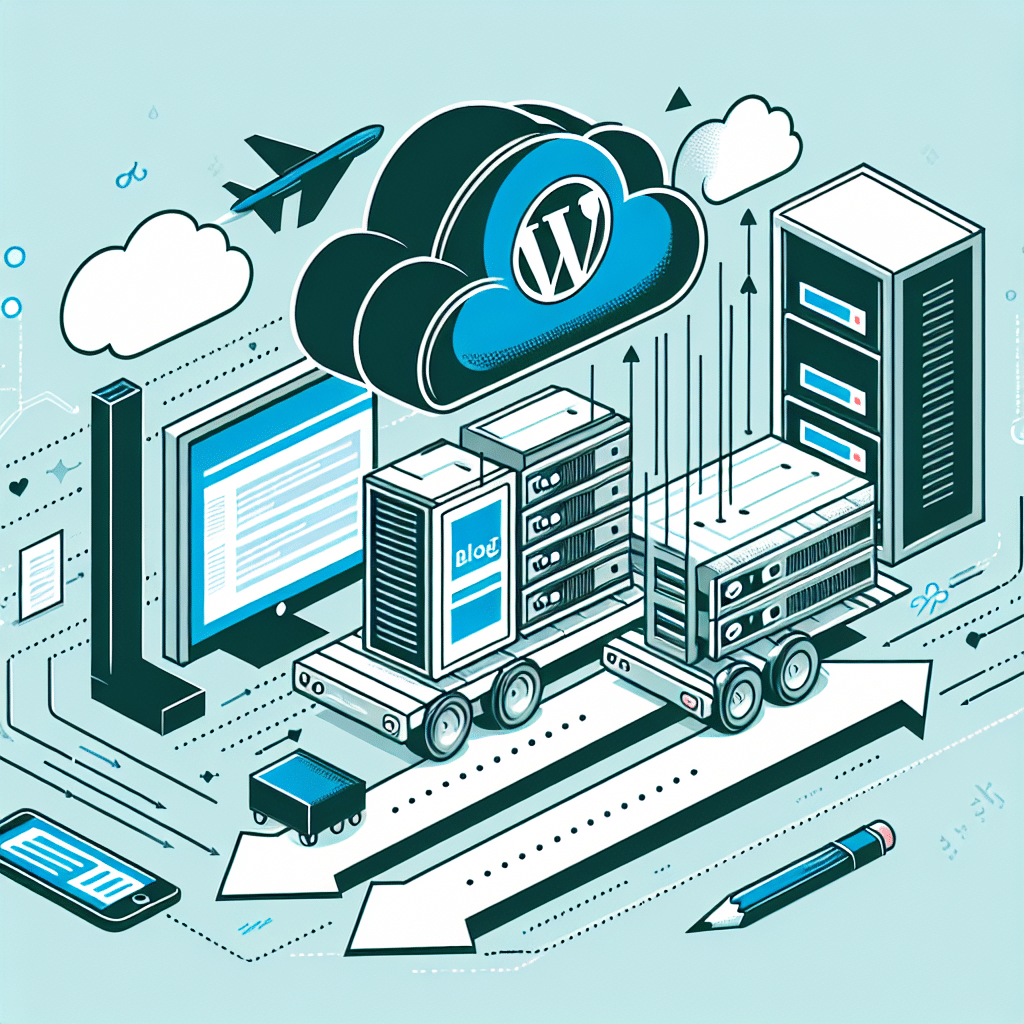
Migrate Your WordPress Blog to WordPress.org for Enhanced Control
Hey there, fellow small business owner! If you’re reading this, you probably have a WordPress blog and are considering migrating to WordPress.org. You’re in for an exciting journey towards enhanced control, more customisation options, and a seamless blogging experience. Let’s dive into why and how you should make this transition.
Why Migrate to WordPress.org?
Migrating your blog to WordPress.org can be a game-changer, especially for small business owners looking for more autonomy and scalability. Here are some compelling reasons to make the switch:
- Complete Control: With WordPress.org, you have total control over your site, its design, function, and content.
- Limitless Customisation: Unlike WordPress.com, WordPress.org allows for endless customisation with thousands of themes and plugins available.
- Monetisation Freedom: You can freely monetise your site with ads, e-commerce solutions, and more without restrictions.
- SEO Benefits: Gain access to SEO plugins and tools that help improve your website’s visibility on search engines.
Key Considerations Before Migrating
Before you take the plunge, here are a few things you should consider:
- Hosting Service: WordPress.org requires you to select and purchase your own hosting plan. Ensure you choose a reliable Australian hosting provider that aligns with local regulations, offering good support and scalability options.
- Cost: While WordPress itself is free, additional costs include hosting, premium themes, and plugins. Plan your budget accordingly.
- Technical Skills: While WordPress.org is fairly user-friendly, it does require a bit more technical know-how than WordPress.com. Make time to learn or seek help if needed.
The Migration Process: A Step-by-Step Guide
Moving from WordPress.com to WordPress.org might seem daunting, but with this step-by-step guide, you’ll breeze through it:
- Get a Domain and Hosting: Select an Australian hosting provider and purchase a domain name, if you haven’t already. Some popular options include SiteGround, BlueHost, and local providers like Crazy Domains.
- Install WordPress.org: Your hosting provider usually offers a one-click WordPress installation. Follow their guide to get WordPress.org up and running.
- Export Your Content: Visit your WordPress.com dashboard, go to ‘Tools’ then ‘Export’, and download your content file.
- Import to WordPress.org: Access your new site’s dashboard, navigate to ‘Tools’ > ‘Import’, and select ‘WordPress’. Upload the content file you previously downloaded.
- Theme and Plugins Setup: Select from thousands of themes and plugins to give your site a fresh, customised look. Ensure all are compatible with Australian web standards.
- Redirect Traffic: Ensure users visiting your old site are redirected to your new WordPress.org site following Australian guidelines for domain linking.
- Test Your Site: Thoroughly test to ensure everything is functioning correctly. Check links, media, and plugins to ensure they align with Australian accessibility standards.
Best Practices for a Successful Migration
- Backup Your Content: Always create a backup before starting the migration to prevent data loss.
- SEO Strategy: Use an SEO plugin like Yoast SEO to optimise your content for better visibility in Australian search engines.
- Security: Employ security plugins to safeguard your site against threats, complying with Australian data protection laws.
- Site Speed: Optimise your site for speed; it enhances user experience and influences search engine rankings positively.
Need Help? Try Our Migration Services!
If the migration process seems overwhelming, fear not! At Now Technology Systems, we understand the unique challenges Australian small businesses face. Our team of experts is here to make your WordPress migration as smooth as possible. We handle everything from start to finish, ensuring your new WordPress.org site is optimised for performance and tailored to your business needs. With meticulous attention to detail and a commitment to compliant, scalable solutions, we offer peace of mind and more time for you to focus on growing your business. Visit our website to learn more about our comprehensive services designed for Australian businesses.
Conclusion
Migrating your WordPress blog to WordPress.org is a strategic move towards building a more robust and versatile online presence for your business. It might seem like a lot to handle, but with careful planning and the right help, you can unlock a world of benefits. Enjoy unparalleled control, enhanced customisation, and the ability to monetise freely, all while staying true to your brand’s vision. Good luck, and happy blogging!
Now Technology Systems offers comprehensive web solutions, including visually pleasing web design, expert WordPress support, seamless eCommerce solutions, and professional video production and editing.
We also specialise in WordPress website design, wooCommerce online store, WordPress support, Local SEO services, Video multi-language translation, subtitling, voice-over, Google Ads management, and fast managed web hosting to ensure your website is effective and easy to find.
Let Now Technology Systems boost your online impact and help you connect with your audience. #WordPressDesign #WebDesign #WordPressSupport #eCommerceSolutions #VideoProduction #SEOservices #GoogleAds #WebHosting
web design logan web design web design logan web design web design logan web design web design logan web design wordpress support adelaide wordpress support adelaide wordpress support brisbane wordpress support brisbane wordpress support darwin wordpress support darwin wordpress support perth wordpress support perth wordpress support melbourne wordpress support melbourne wordpress support sydney wordpress support sydney web design logan web design logan web design logan web design logan web design logan web design logan web design logan web design logan web design logan web design logan web design logan web design logan web design logan web design logan web design logan web design logan web design logan web design logan web design logan web design logan web design logan web design logan web design logan web design logan
web design logan web design logan web design logan web design logan web design logan web design logan web design logan web design logan web design logan web design logan web design logan web design logan web design logan web design logan web design logan web design logan web design logan web design logan web design logan web design logan web design logan web design logan web design logan web design logan
View Our Previous 20 Posts
- How to Fix WordPress White Screen of Death Effectively
- Top WordPress SEO Plugins for Boosting Your Website's Visibility
- Unlocking E-commerce Success with WordPress and WooCommerce Solutions
- Identifying WordPress Websites: Simple Methods and Key Indicators
- Maximize Digital Marketing Success with WordPress Benefits and Strategies
- Top 30 Free Resources to Master WordPress Skills Online
- Choosing the Best Imagery for Your Website Success
- Essential Tools for UX Consultants to Enhance Website Success
- Boost Your WordPress Site's Performance: Fast and Easy Tips
- How to Claim and Optimize Your Google Business Page
- Mastering User Research: Essential Tips for Successful Insights
- Mastering Robots.txt for Effective SEO in WordPress Websites
- Common Website Mistakes Hurting Your Business Revenue and Success
- Step-by-Step Guide to Creating a WordPress Website Easily
- Selecting the Perfect White Label Web Development Partner Made Easy
- Optimizing WordPress: Simple Guide to Setting Up Email Efficiently
- Enhance Your Website With Simple Inclusive Design Accessibility Fixes
- Essential Reasons to Use SSL for Your Website Security
- Essential Steps After Launching Your New Website for Success
- Effective Strategies for Starting Your Website Content Writing Journey